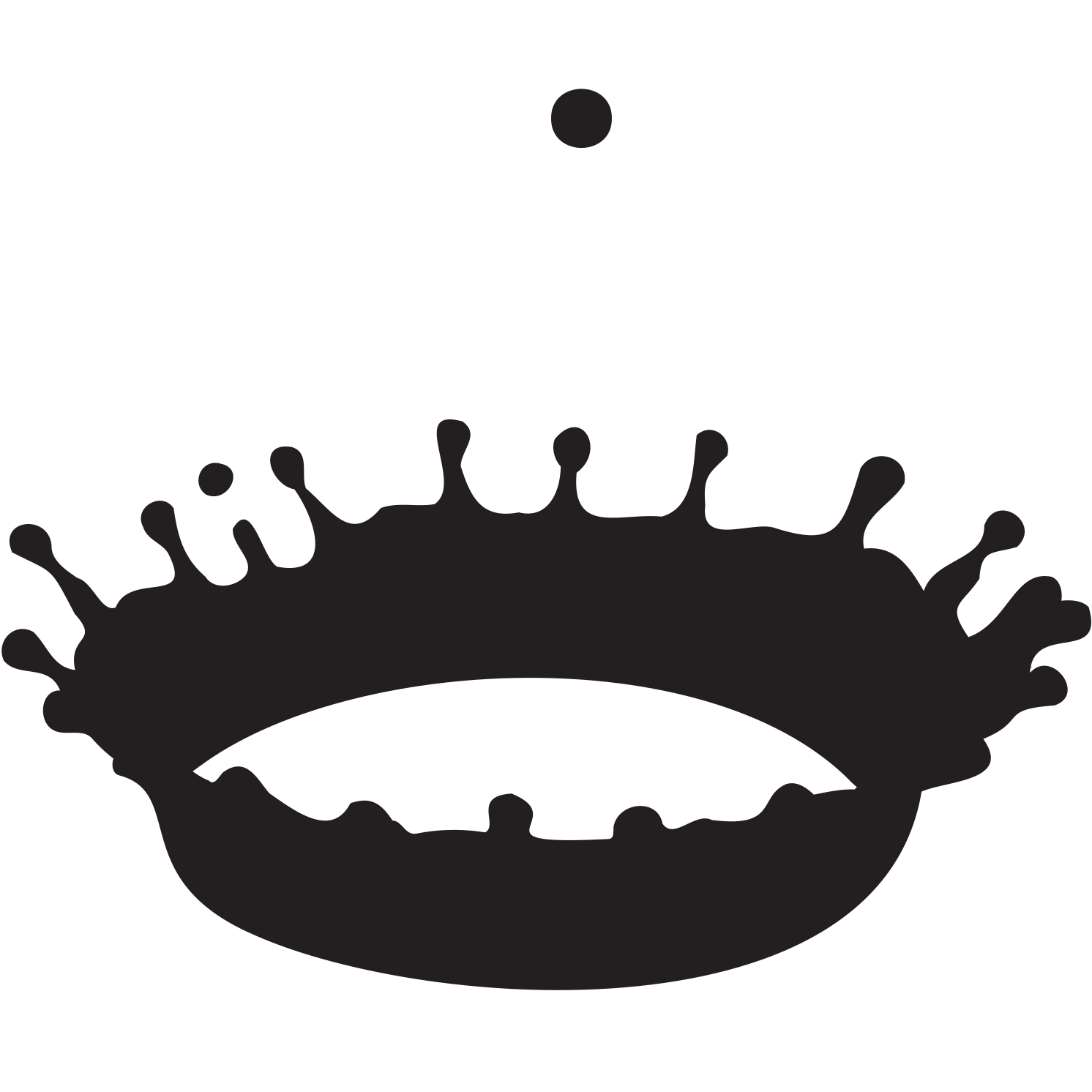Spend a day learning digital fabrication (3D printers, laser cutters, Cricut cutters), electronics, physical computing and handcrafting tools and techniques through adaptable, engaging Maker projects that you can use with your students. Beginners welcome!
Who should attend:
These workshops are for educators setting up school Makerspaces, learning effective ways to use Maker technologies, and/or developing technical skills. The workshops are appropriate for teachers of students from grades 3 – 12, and who have tools and materials ranging from portable carts to fledgling Makerspaces to full-blown shops.
What you will learn:
Our staff members are experienced educators passionate about the opportunities that Maker technologies bring to the classroom. We emphasize hands-on practice and teach each technology through making a simple hands-on project. Participants will leave with confidence, skills, resources, and ideas on how to use Maker tools, as well as ideas on incorporating the technologies into the classroom.
Already have some tools skills under your belt? Master Making in the Classroom can help you take the next step.
Lay the foundation for a thriving culture of Maker educators at your school. This capacity-building workshop series includes 4 in-person workshops, regular online communication, and a model for supporting collaborative school-based teams. We designed the Master Making experience to help participants build an ongoing Community of Practice that can endure after the final workshop wraps. This course is especially for educators who lead Maker initiatives in their schools by coaching or collaborating with teachers to carry out Maker projects - e.g. Technology Integration Specialists, STEM Coaches, and Makerspace Coordinators. A dedicated Makerspace is not required, as long as tools and materials will be available to students in their classrooms. Registration and more information can be found at this page.
Registration Information
The cost for each workshop includes all materials and supplies for projects. The program is being offered in-person and online. Coffee and snacks are provided for in-person participants. We take a short break for lunch, and recommend you bring your own. Lunches are also available nearby at several off-campus cafes. Participants should bring their own laptops and will have access to WiFi.
Attendance for each workshop is limited to 18 participants. Registration is processed on a first-come, first-served basis, and is guaranteed once final payment is received. Payment can be made online by credit card when registering for the workshops. Alternatively, payment can be made by purchase order, check, or money order made out to the Massachusetts Institute of Technology. Credit card payments are received immediately while checks and purchase orders can take up to ten days. Instructions for paying by purchase order, check, or money order are indicated in the online registration.
Payment must be received in full 5 days before the workshop otherwise the spot may be forfeited to another participant or school on the waitlist.
Our mailing address is:
MIT Edgerton Center
Attn. Sandra Lipnoski
77 Massachusetts Avenue
Room 4-408
Cambridge, MA 02139
Questions? Email our team at k12maker@mit.edu
In-Person Workshops are held in the historic MIT Edgerton Center Student Project Lab (4-409) in Strobe Alley, a scene of experiential learning activities for decades. This is the 4th floor of building 4, nearly under the Great Dome. Visit the MIT Edgerton Center Contact page for information on getting to MIT. Public transportation is convenient and recommended. Visitor parking at MIT is limited and may or may not be available.
Established in 1992, the MIT Edgerton Center continues the hands-on legacy of Harold “Doc” Edgerton by giving students opportunities to learn by doing. Programs include courses in engineering and high-speed photography for MIT students and professionals, the international-development program D-Lab, student-run clubs and teams, student machine shops, and a year-round K-12 science and engineering outreach program, including professional-development teacher workshops and curriculum materials. Read more about our K-12 programs here.
The workshops are developed and led by Diane Brancazio, Justin Schmidt, and a team of experts at the MIT Edgerton Center. Workshops will have the assistance of several Edgerton Center staff members and MIT students that are skilled in digital fabrication tools, hand tools, and electronics.
Diane is passionate about the potential of Makerspaces to improve education. She works intensively to support teachers integrating Maker culture into their regular curriculum and in using Makerspaces to engage and empower students.
Her formal technical training includes a BS in Electrical Engineering and Computer Science from Princeton University and a Master’s degree in Mechanical Engineering from MIT. Working as a product design consultant at several engineering companies, she developed skills in creative problem solving, project management, and fabrication. Diane went into education as a career after serving as an instructor for summer programs at the Edgerton Center. She has now returned with 15 years of experience in teaching technology and engineering design, computer science, and general science in public middle and high-school classrooms.
Since he was old enough to pick up a screwdriver, Justin has been making things, breaking things, and occasionally managing to fix things. Before coming to the Edgerton Center, he established and led a middle school Makerspace where he collaborated with teachers across all subject areas to design and deliver engaging Maker-Ed projects to their students. He also taught classes in design thinking, electronics, video production, and photography and ran after-school Maker clubs. Justin has also worked with Parts and Crafts, a kid-centered community Makerspace and Un-school in Somerville, MA, and as a community access facilitator at Fabville, the Somerville High School's Fab Lab.
At the Edgerton Center, Justin brings his experience operating an active Makerspace in a public school to work to lead teacher workshops and develop a variety of resources for educators.
Free Maker resources and ideas.
Learn how to design Maker projects for any classroom, set up a school Makerspace, choose the right tools, and teach your students how to use them! - find this and more free resources at our K-12 Maker site.
Need to have custom Maker Professional Development at your site? Let us know your needs and we'll work with you to create it.
We offer workshops at MIT in spring, summer, and fall. Receive schedule updates for future workshops, notices of new online resources, and news of Maker happenings - Join the mailing list for our Ideas and Events for K-12 Maker Educators newsletter.
Please include the following information for our mailing list: Name, title/role, email address, school name, school location, school grades, school type (public, charter, independent), and some info about your Makerspace.
Visit our K-12 MAKER SITE for free Maker resources and ideas. Learn how to design Maker projects for any classroom, set up a school Makerspace, choose the right tools, and teach your students how to use them!